04. What is Java and Why Should I Learn it?
What is Java and Why Does it Matter? Heading
What is Java and Why Should I Learn it?
ND079 C1 L0 A04 Why Learn Java-
Why Learn Java?
There are a lot of good reasons to pursue a career as a Java developer, including:
- Marketability. Java is frequently ranked as one of the top programming languages, and there are typically tens of thousands of open roles for developers with Java experience at any given time.
- Compensation. Salary depends significantly on location and level of experience, but in the US, Java developers average over $100,000 a year.
- Job satisfaction. In a ranking of the top 100 best jobs by US News and World Report, software developer was ranked the number one best job in the US. (This isn't a reason to learn Java specifically, but it's a good reason to learn one of the top languages!)
Java is Everywhere
Although it's not always obvious, Java underlies a huge number of the most popular applications we use for everything from online banking to computer games. If you'd like to see some examples, check out this blog post from Oracle on the 25 greatest Java apps ever written.
What is Java?
OK, so Java is really popular and widely used—but what is it? Why was it developed and what sets it apart from some of the other languages that came before it?
ND079 C1 L0 A05 What Is Java
Java is an Object-Oriented Language
First, Java is an object-oriented programming language.
In Object-Oriented Programming, we model the components of our software much as if they were real-world objects.
This allows us to interact with, and develop, our code in a more intuitive way, and it also makes it easier to maintain and re-use the components of our software. If you have a little experience with objects from a previous language you've worked with, but aren't quite sure you understand them, don't worry—we will get into how to create and use objects later in the course.
Java Uses Static Typing
Java uses something called static typing.
In static typing, all variable have a data type that is defined when we first declare the variable, and this type cannot be changed later.
Static typing means the data type goes with the variable instead of the value that the variable holds. In contrast, dynamic typing is used by some other popular languages (like Python). We will get into this distinction more as we go through the course.
Java is Portable
Finally, a key characteristic of Java is that it is highly portable, meaning that Java can be used on many different devices, regardless of the device type (e.g., mobile or desktop) or operating system (e.g., Windows or Mac).
Write Once, Run Anywhere (WORA)
Java was initially developed by James Gosling at Sun Microsystems, which was since acquired by Oracle. Before Java, languages like C and C++ dominated the industry. When Java was first implemented it had the motto Write Once, Run Anywhere (WORA). We can get some insight into what that means by comparing Java with C++.
Suppose we want to write a program that will run on multiple operating systems, such as Windows, Linux, and MacOS. To do this, we have to take the C++ source code that we wrote the program in, and run it through a compiler.
To compile software means to transform the source code that we use to write the program into a machine language that a computer can understand and execute.
As shown in the diagram below (on the left), C++ code has to be compiled separately for each operating system, requiring us to create compilers for Windows, Linux, and Mac. This is a lot of extra work.
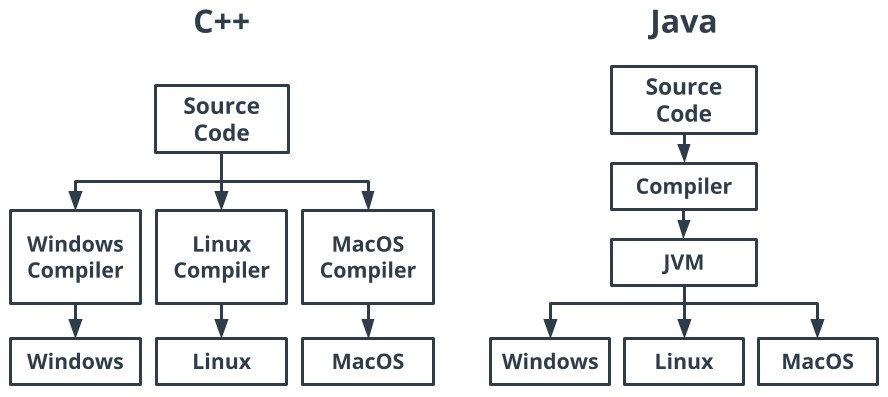
In contrast, the Java compiler compiles the software for the Java virtual machine (or JVM). The JVM is installed on the users computer and can be downloaded for free—in fact, most computers sold today already come with Java installed. This means we can compile the code once and then run it on every operating system. How does Java do this? Well, instead of compiling code directly into machine code, like C++, Java compiles the source code first into bytecode. Bytecode is a special language that the JVM can read and transform into machine language. This allows Java to run any Java program on any machine that has a JVM installed on it, regardless of the OS.